When getting ready to head out on the road for that last vacation of the summer, there's nothing better than taking the Windows Phone and charging out to uncharted territory. Download our favorite navigation program, Navigation: Turn By Turn ($4.99 Marketplace), charge up the device with a massive amount of tunes from your PC's Zune software and make sure Local Scout is pinned to your start screen for quick access.
But what do you do to plan that magical vacation, before you go? Taking notes on places you want to go from your computer is a great start. With OneNote from Microsoft, you can sync notes from your PC to the cloud and back to your phone in just seconds.
Setting up your vacation folder is very simple and it's even easier to use. Simply visit the websites of places you want to visit and pin them to your OneNote folder. Once you have your places saved in your one note folders, you can start to organize the pages by location. Start with the closest locations and work towards the end of your trip.
Save places like restaurants you want to visit, popular sights to see and even hotel and flight information. With quick access from your Windows Phone, you can set your vacation folder to a tile on your Windows Phone and begin to enjoy your fun, rather than worry if you remembered where you put the reservations or where you were planning on staying on day two of that road trip.
It's even easier on those crazy days where a vacation takes you to a destination, like Disneyland. You can plan out shows, rides and even what attractions you want to visit on what days. With quick access from your phone, you can save phone numbers for reservations at Disney shows and restaurants and have one click dialing to them.
With everything that OneNote can do, vacationing is simple with OneNote. Plus, as an added bonus, you can insert images from your SkyDrive account when you get to those places and share it with everyone back home. Nothing makes life easier than OneNote.
Sent from my HTC Titan Windows Phone powered by Getsmartphones.Info
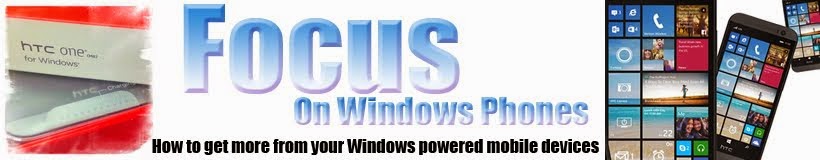

No comments:
Post a Comment