If there is one frustrating part about smartphones, it has to be having a great camera and still getting those not-so-great pictures. Most of the time, the issue with images that turn out poorly is that they come out under exposed, or too dark. One quick settings change on your Windows Phone will definitely make it better
With backlight setting active.

With auto setting active.
Going into your camera App and selecting Photo Settings will bring up a menu of options. By setting the scenes menu to Backlight you can create a simple method for compensating for these under exposure issues and get better images in many circumstances. These areas would include darker places, low contrast areas and indoors.
Go out and give this a shot and see how it performs for you. You might be pleasantly surprised by your Windows Phone camera performance after this little tweak.
Sent from my Nokia Lumia 810
Powered by www.4GFastData.com
$49 Unlimited Talk, Text and Data
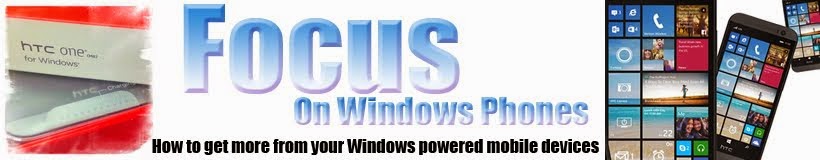


No comments:
Post a Comment