
Many smartphones are boasting their HDR or High Dynamic Range capabilities. What isn’t always explained, is that this has much more to do with software than hardware. Of course, having a great camera, like the Lumia PureView cameras or the amazing shooter on the HTC 8x is a great start, but you won’t have those amazing HDR images without some software to enhance things for you.
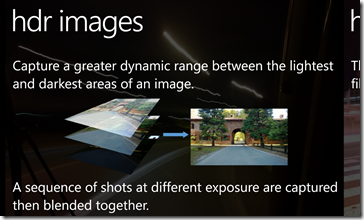
The first thing about shooting HDR images is understanding what they are and how they are made. Dynamic Range is the unit of measurement that many people use to define the amount of tones between black and white in an image. The larger the range, the more detail you will see in the image. The lower the range, the more detail will be lost. HDR will take multiple images ranging from under exposed to overexposed and stitch them together in to one High Dynamic Range image. This HDR image will combine the detail of the images that are captured into one perfect image.
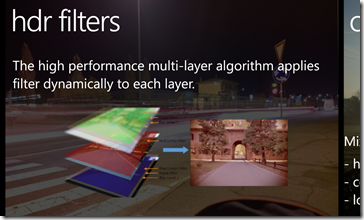
HDR filters are applied to each level of the image, or each individual image in order to capture the detail. Different filters will have a different effect on each image. Fortunately, in this case, 4Blend HDR does a great job of applying these as needed.

The interface itself reminds users of Apps like Nokia Camera or even Camera360. The shutter button is on the right of the screen. The individual controls are located at the top of the screen. To the left is a selection filters that can be applied to the image before you shoot.

The top controls simply open the popular “ring style” controls that are easy to move and quick to set up. The controls set up in threes on the stock settings. This will control the under exposed, auto exposed and the over exposed images. The menu includes settings for the exposure, exposure time, ISO, focus, gamma and flash. It also has a button to engage the voice command.
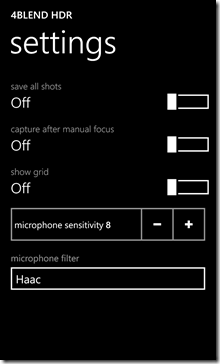
Finally, in the settings menu for 4Blend HDR, there are controls for saving all shots, capturing an image after manual focus and showing the shooting grid. You also have some controls to help the voice command shooting as well. Overall, it’s a perfect little package for shooting HDR images on any Windows Phone.
For anyone with a PureView camera or a higher quality shooter on a Windows Phone device, you should take a peak at 4Blend HDR. You probably won’t replace your everyday camera with it, but for those sunset shots, or when you need a bit of an effect on a great portrait, it can certainly rise to the occasion.
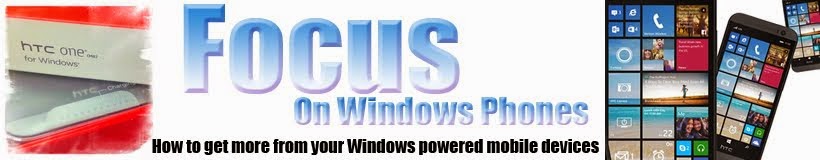
No comments:
Post a Comment