Probably Microsoft’s biggest struggle in the mobile market will be poaching customers from other OS’s to bring them to Windows Phone. Even keeping them going on Windows may come down to how they solve this gaping issue. You see, once you have used an Android device, Google gets you completely embedded in their system. From Google Drive to YouTube and Hangouts to GTasks, Android users have quite a few features burned into their daily lives and they just aren’t interested in alternatives, even if they are stronger in some areas. With so much of their daily life dependent on Google, how can you get a Windows Phone that includes none of it? Fortunately, thanks to third party developers, you don’t have to give many of them up and here’s how.
Google Drive – Google Drive on WP
While it isn’t perfect, Google Drive on WP gives you access to your Google Drive and all the files it contains. The better part is that it has full Office integration for opening up your docs and spreadsheets. Google Drive on WP is a free download, Give it a shot and see what you think.
Download Link: Google Drive on WP
GTasks – GTasks Plus
GTasks is a very popular to-do service that Google integrates with their calendar system. A simple check box system that syncs with your daily calendar in Android that makes life simple. One could call it the same as Cortana’s “remind me” service, but if you are used to something and use your PC for entering your calendar data, the remind me function won’t do the trick for you. Enter GTasks Plus to save the day. GTasks Plus is a perfect port of the GTask system to Windows Phone. If you are embedded in doing your tasks on your Google calendar, GTasks Plus is the perfect companion to your WP. It also works great for those with companies that rely on Google calendars and tasks in their employee environment.
Download Link: GTasks Plus (Free)
Download Link: GTasks Plus Premium ($4.99 – ad free)
YouTube – Tubecast
Probably the feature on Windows Phone I miss the most is that great YouTube experience. It stinks that Google was able to shutdown Microsoft’s brilliant App, but what’s done is done. For users that want a bit more than the stock “browser” experience, there’s Tubecast. Tubecast is a free YouTube client that really delivers on the full YouTube experience. The free version is enough for me until they build in support for my Amazon Fire TV Stick, but if you have a Chromecast, make sure to upgrade to the paid version for $1.99. The free version offers 20 casts gratis, but those cat videos will go to your big screen awfully fast, so you’ll want to plan that upgrade quickly.
Download Link: Tubecast (Free)
Download Link: Tubecast Pro ($1.99 – unlimited casting)
While there certainly isn’t an answer for everything, many of the common tasks are being handled by great Windows Phone Apps. If you have questions on a particular service, hit me up below and I’ll see what I can find to make your transition easier. Of course, don’t forget that Drive is much smoother with OneDrive and Cortana will keep track of all those tasks for you by pinning the Remind Me tile to your home page. For now though, enjoy your new found Google-ness on your Windows Phone.
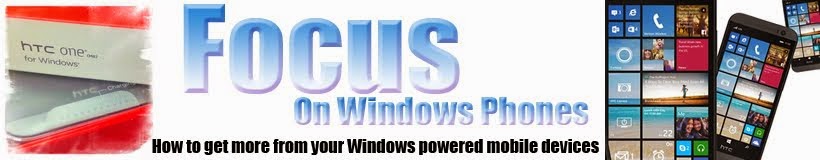



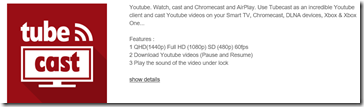
No comments:
Post a Comment