Back in August of 2014, HTC blew away the world with the announcement of the HTC One M8 for Windows… Then destroyed that excitement by making clear it was going to be an exclusive device to Verizon Wireless in the US. Of course, the threat of having to purchase a $600 phone doesn’t scare the average Microsoft user any more than it does an Apple user, especially when you know that Verizon devices ship SIM unlocked for use on GSM carriers world wide. So, the HTC One M8 for Windows became my daily driver and has had a home in my pocket ever since.
As my original review said, the design of the HTC One M8 for Windows is simply stunning. It is everything that the Titan and Titan II successor should have been, and more. The almost all metal body feels like gold in the hand. This can be a positive and a negative, but I consider the premium feel a major plus. Some complained that it was too slick, but that is nothing that an ultra thin TPU case won’t fix.
THE CAMERA
Moving forward to the hardest sell of the HTC One M8 for Windows, the camera. HTC really gambled on the UltraPixel concept catching on, and for some it works like a charm. For others though, that 4MP “Duo Cam” was the bane of the One’s existence. Personally, I prefer the dynamic range of the One over any of the Lumia’s that I have. That is not to say that the camera is ‘better’ or ‘worse’ than a Lumia 925 or 1520, but it is different. The UltraPixel was designed for lightning fast shots that upload to social media and can be shared with friends. It takes great shots in lower light conditions and can even skip the flash in most scenarios.
Above are two ‘close-ups’ with the HTC One M8 for Windows. The first is the same position as the second, but in full frame. The second is using the digital zoom. Now, here’s where it gets crazy – this is a dark room. In fact, here is the room itself used for the shot.
For proof of concept here, you can actually see the two images above right on the screen where this image was taken. As you can see, the low light capabilities of the HTC One M8 for Windows are pretty fantastic. The speed and color reproduction of the camera are also amazing.
A simple sunrise turns out to be a pretty phenomenal photo op when you don’t have to continuously mess with setting after setting on your camera. Of course, it’s not all roses and rainbows for the HTC One M8 for Windows camera. Absent from the hardware is the physical camera button. It was a change that took a long time to get used to, but after a bit, it became common place for me to just unlock and tap my tile to open the camera.
THE SOUND
BoomSound is not just a gimmick as many have said. It really does sound pretty amazing in smaller rooms where you just want to enjoy your music. While I wouldn’t want to try to power a party from the HTC One M8 for Windows, it is easily enough to drown out the thoughts running through your head while studying or just relaxing. The sound is clean, has just a touch of low-end to it and for watching Netflix, Hulu or streaming some music, it BoomSound gets the job done perfectly.
THE SCREEN
You can’t take anything away from the 1080x1920 display on the HTC One M8 for Windows. It is crystal clear and colors look fantastic. It is very well balanced and just shines, even at the lowest brightness settings. I prefer the ‘dark’ setting on my Windows Phone devices as the ‘light’ tends to produce a bit more grays at lower brightness settings.
THE PROCESSOR AND RAM
Almost a year ago, the HTC One M8 for Windows made it’s first appearance in Android form. The specs were ground breaking then and to Windows Phone users, they are still stellar. This is not a mid-range device by any means. It is a top shelf spec monster that will run the Windows 10 system like a dream later this year. The 2GB of RAM is still tops in the Windows Phone game and there seems to be little reason to think that anything is going to come in over that anytime soon. Perhaps if HTC decides to rollout the M9 for Windows later this year, we will see something with a bit more behind it, but it is completely unnecessary as the HTC One M8 for Windows powers through any tasks you can lob at it.
Media – Audio And Video
I already touched briefly on the gorgeous display of the HTC One M8 for Windows. That quality translates perfectly to watching entertainment on the device. Movies are clean and clear, and with proper encoding are stunning. Music is a bit of a so-close-but-not-quite-there thing. Xbox Music just doesn’t work well across platforms – yet. But that’s not an HTC issue, that is an issue with the system itself.
The new variant of the App does a much better job at organizing and allowing for creation of simple tasks like playlists and loading of album art. It seems to be much less dependent on WMP for help in the latest rendition, and that’s a good thing. The player itself is still great, though I do miss that classic ‘Zune’ interface from Windows Phone 7. Compared to Google’s Play option, I’ll take the Xbox Music platform any day of the week.
DAILY USAGE
This is always the category where, no matter how many Apps Android lands ahead of Windows Phone or how many people complain about this or that when Windows Phone is brought up, I have no problem recommending Windows Phone as a daily driver. The system is just buttery smooth. It does what it is supposed to and it just doesn’t fail. It fits perfectly with the HTC One M8 for Windows motto, Built To Inspire.
Windows Phone is simplistic, yet powerful. The HTC One M8 for Windows takes advantage of the OS by leveraging its top notch hardware against an OS that is so resource free, that it almost isn’t fair. I know it sounds crazy, but I’d almost rather see HTC run some lower end Windows Phones out there instead of throwing hardware this advanced at it. Sure, the HTC One M8 for Windows blows away almost everything else on the market, but one of the beauties of Windows Phone is that a Lumia 520 runs it. When Microsoft started the new Windows, they had recommended hardware specs that manufacturers followed. Today, it’s open season.
The HTC One M8 for Windows is still my daily driver, even though I’ve moved on from the Verizon family and don’t have the ability to setup picture messaging on the device due to the fact that Verizon disabled the MMS editing function. Side Note - Hey Verizon – stop killing features for no reason! Even still, the HTC One M8 for Windows is still the device I carry over my Lumia 1520 and the one that allowed me to sell my beloved Lumia 925. The fact that it is missing some major functions like USB OTG, the Lumia exclusive software and the HTC Android software leaves me in a funky place, but not funky enough to make me leave it behind.
THE BOTTOM LINE
I am ending this with the same image that started it for a simple reason. The HTC One M8 for Windows isn’t still just a relevant phone after 6 months of being on store shelves. To me, it is still the absolute best Windows Phone available on the market today. Period. Sure, if you want a 6” device in your pocket, that Lumia 1520 will give it a run for it’s money, but the fact that the 1520 is still a locked exclusive to AT&T and is hard to find in a 32GB model, I have to give the edge to the incredible build quality and stunning looks of the HTC One M8 for Windows.
If you haven’t looked at the HTC One M8 for Windows you owe it to yourself to get into a store and check it out. That next phone you purchase may just be the HTC One M8 for Windows.
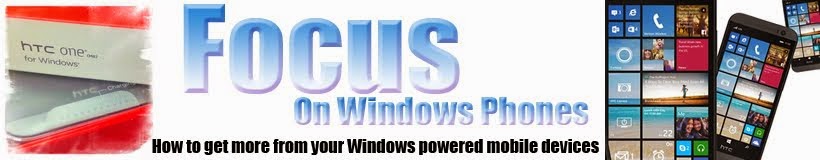



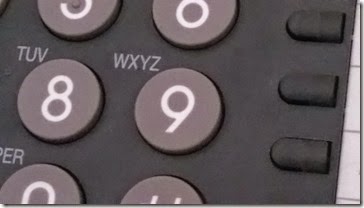
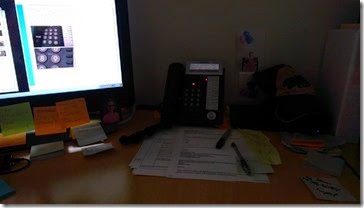

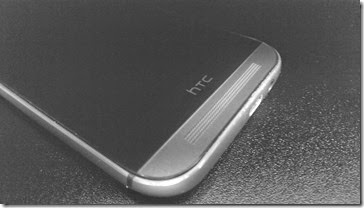


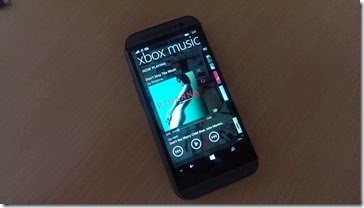


No comments:
Post a Comment